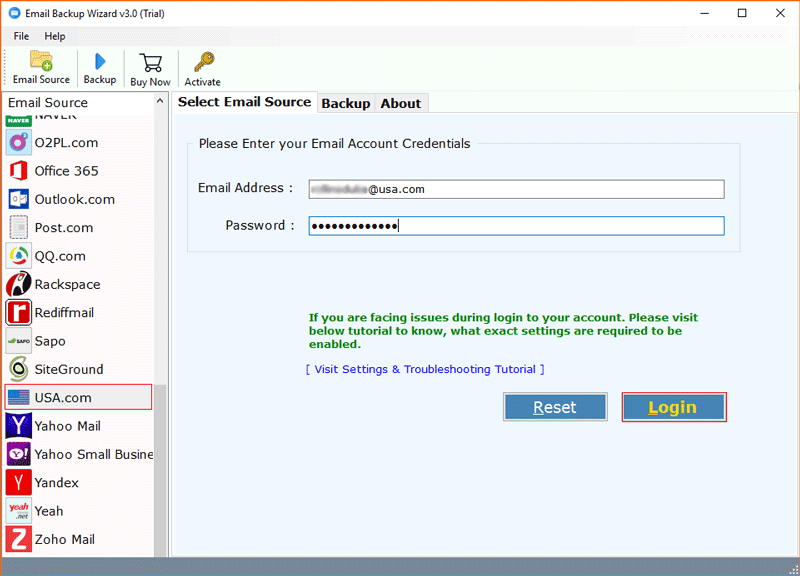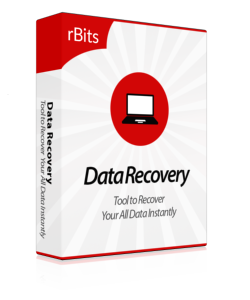Email Backup Tool
Download Emails from Cloud Based Accounts to Local Computer in Multiple File Formats i.e. PST, MSG, EML, EMLX, MBOX, PDF, HTML, XPS, DOC, etc.
- Backup emails from 40+ email service providers
- Backup Cloud based email accounts to local pc
- Transfer email from cloud to other cloud based accounts
- Option to backup selective email folders
- Different file naming options for email backup
- Email filter options to export emails by date, subject, email id
- Maintain email folder structure while backup emails
Download Now
Version: 3.0 Buy Online Now
Price:99 USD

Features of Email Backup Software

Support Multiple Cloud Platforms
rBits Email backup software allows to export emails from multiple cloud based email platforms like 126, 163, Amazon Workmail, AOL, Asia.com, BlueHost, BOL, Comcast, DreamHost, EarthLink, Email.com, Europe.com, G Suite, Gmail, GMX, Go Daddy, HostGator, HostMonster, iCloud, IMAP Server, Mail.com, Mail.ru, Mail2World, MDaemon, NEVER, O2PL.com, Office 365, Outlook.com, Post.com, QQ.com, Rackspace, Rediffmail, Sapo, SiteGround, USA.com, Yahoo Mail, Yandex, Yeah, Zoho Mail, etc.

Cloud Backup to Multiple Formats
It allows to backup Cloud Mail to PST, Cloud Mail to MSG, Cloud Mail to EML, Cloud Mail to EMLX, Cloud Mail to MBOX, Cloud Mail to PDF, Cloud Mail to HTML, Cloud Mail to MHT, Cloud Mail to XPS, Cloud Mail to RTF, Cloud Mail to DOC, Cloud Mail to Windows Live Mail, Cloud Mail to Lotus Notes, Cloud Mail to Zimbra, Cloud Mail to Thunderbird, Cloud Mail to Office 365, Cloud Mail to Gmail, Cloud Mail to G Suite, Cloud Mail to Outlook.com, Cloud Mail to Yahoo, Cloud Mail to Rediffmail, Cloud Mail to IMAP Formats.

Preserves Folders Structure rBits Cloud backup software maintains folders and sub-folders structure while backup email messages from cloud base platforms to local pc or transfer emails from cloud based platforms to other cloud based platforms. After complete the process, users get resultant database in same folder structure which is most helpful to understand the backup.

Different File Naming options
File Naming options are most important part of any email conversion or email backup software to download the email backup in different styles. This email backup software is fully loaded with multiple file naming options which are helpful to manage exported database in professional ways i.e. by date, by subject, by time, by subject, etc.

Selective Folder Backup
After providing account login details, it previews all email folders in software panel like Windows explorer style, from here, users can select only required folders to convert them in selective file formats. This features helps to avoid unnecessary folder backup.

Select Destination Path
Email backup software gives dual options to choose destination path like Automatic and Manual. These options work in smart way as users can choose the destination path according to their choice and if they do not want to choose the destination path then it will save exported emails at desktop.
Screenshots of Email Backup Tool