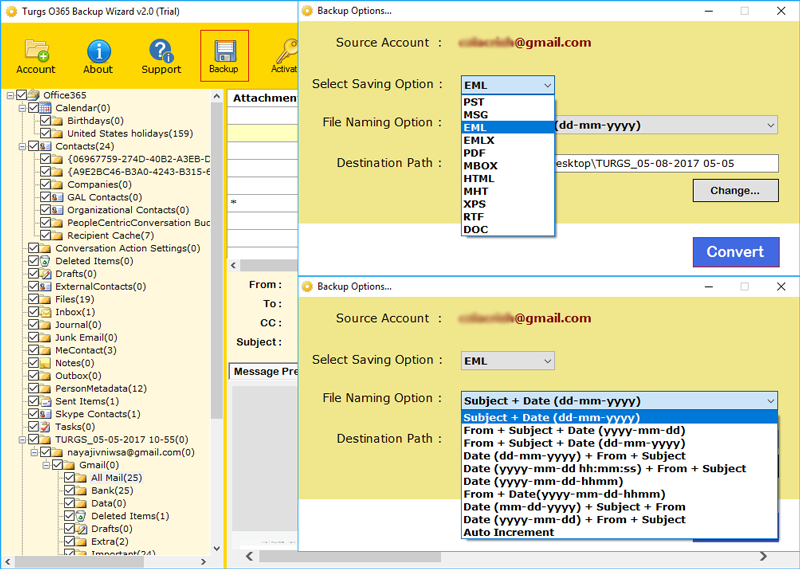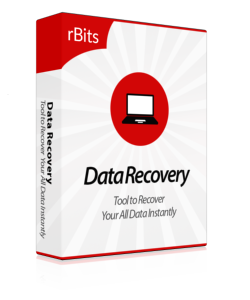Office 365 Converter
Best Tool to Import Data to Office 365 Account with Perfection
- Offers Complete Migration of Exchange Online Mailbox
- Maintain the Data Integrity After Conversion to O365
- Convert Microsoft Outlook 365 Data at Desired Location
- Move Exchange Online Data into Multiple File Formats
- Provide Dual-mode migration to import data to OWA
- Supported all Microsoft Windows OS both 32 and 64-bit
Download Now
Version: 2.0 Buy Online Now
Price: 49 USD

Features Of MBOX to Office 365 Converter

Provide Complete Conversion of Exchange 365 Mailbox
This is a perfect utility to transfer exchange online database to the desired file format. Now, you can move all your 0ffice 365 mailbox data files with all the essential details that include attachments, calendars, etc. It transfers the folder series of data after migration in exact form.

Transfer Outlook 365 Data into Multiple File Formats
Office 365 Converter tool allows users to save the Outlook 365 database file in any of the needed file formats, i.e. PST, MBOX, EML, MSG, PDF, EMLX, HTML, RTF, MHT, XPS, and Doc. It makes easy for users, as it is the all-in-one utility as well as the one-time investment of users.

Offers Dual options in execution of data conversion
MS Office 365 converter offers two options in the execution of data migration. i.e. Selected Items– it allows you to migrate O365 to needed file format by selecting required folders/items and All Items- it allows you to move all Office 365 items as email, calendar & others.

Maintains the Data Integrity of after conversion
Office 365 Converter software is developed in such manner that it conserve the integrity of data after migration of OWA files. It moves formatting, Meta properties, folder structure, etc. in original form. Also, No changes are done with the formatting of original data.
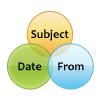
Give a File Naming Options For Storage
Office 365 converter tool provides multiple file naming options with Subject, the combination of date and sender, etc. Moreover, It makes simple or users to manage the resultant data files properly. One can choose any of the needed naming options accordingly.

Support All Windows Operating System Versions
Microsoft Office 365 converter is completely completely Windows based; users can get it to access a large range of Windows Operating System. It is suitable for all Windows versions like Windows 10, Windows 8.1, Windows 8, Windows 7, and so on.
Screenshots Office 365 Converter