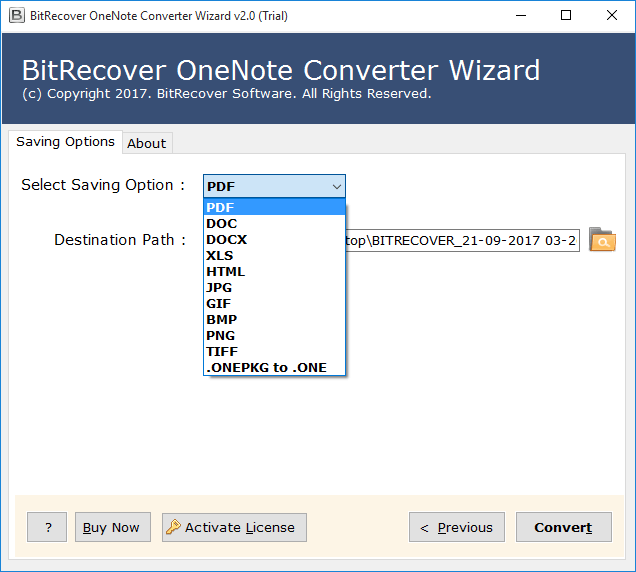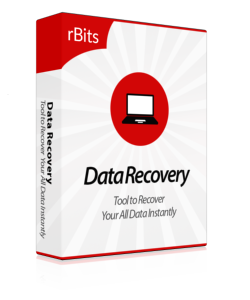OneNote Converter Wizard
(Convert Unlimited OneNote Files to Standard Formats Effortlessly)
- Supports batch conversion of unlimited OneNote Files.
- Allow dual selection options of “Add files or folders”.
- Convert OneNote to PDF, HTML,DOC, XLS and Image Formats.
- Installation of Microsoft OneNote tool not required.
- Proficiency to retain data integrity after conversion.
- Shows live summary report of conversion process.
- Compatible with all the versions of Windows OS.
Download Now
Version: 2.0 Buy Online Now
Price: 39 USD

Key Features of OneNote Converter Wizard
Convert OneNote to Multiple Formats
This OneNote Converter can convert OneNotes File to multiple file formats. This utility support conversion of OneNote to PDF, HTML, DOC, XLS and Image Formats (PNG, JPG, GIF, BMP, TIFF).
Save the Data at Desired Location
Now you can save the converted data after OneNote to PDF, OneNote to HTML,DOC, XLS and Image Formats Conversion. You just need to choose destination path to save converted data.
Does Batch Conversion for OneNote
You can convert unlimited OneNotes File with attachments in batch. The number of files and the size of OneNote file does not matters with rBits OneNote Converter Wizard.
Shows the Live Conversion Report
This is one of the additional feature of OneNote Converter Wizard which helps you to know about the OneNote files Conversion status. Show the live report for Conversion Status of OneNote File.
Retains All the Meta Property of File
This tool plays very important role in maintaining the data integrity of the OneNote File after conversion with attachments. This tool ensures that all Meta properties are well retained.
Create Separate File for .one/.onepkg
This OneNote Converter Wizard also comes with eminent feature of creating separate file for each .one or .onepkg files. For each file it will convert it separately in chosen file format.
Screenshots of OneNote Converter Wizard