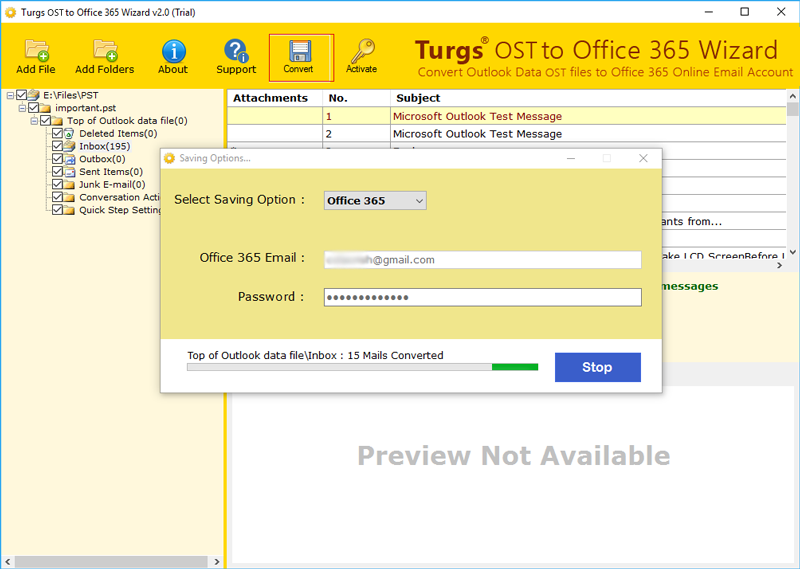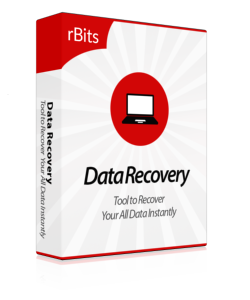OST to Office 365 Converter
Convert OST to Office 365 Account without Exchange Connectivity
- Switch Entire data from OST to O365 in bulk
- Given an options to add and upload file/folder
- Directly move OST file to Office 365 Mailbox
- Selective import Of Desired File and Folders
- Support all window OS and Outlook editions
- No Outlook exchange connectivity is needed
Download Now
Version: 2.0 Buy Online Now
Price: 99 USD

Features of OST to Office 365 Converter

Complete Tool to Migrate OST to O365 Mailbox in Bulk
The utility import OST file to Office 365 mailbox along with entire data such as emails, contacts, calendars from Exchange OST to Office 365 OWA in bulk. You can also selectively transfer some of the data from the OST file.

Provide an option to Add and Upload File/Folder
Outlook OST to Office 365 tool can add Offline data files from a single Exchange OST file by "Add File" & multiple OST Files by "Add Folder" option. Once the files are moved on the software panel, tool will preview the all data.

Directly Move OST File to Office 365 Account
OST of Office 365 migration tool makes easy for users in a way as it directly import OST to Office 365 account without compromising the data quality. The one just have to enter the legal credentials of Outlook to O365 to export data.

Maintains the Integrity of Data after Conversion
OST to O365 conversion tool is all set with various amazing features that makes easy for users to perform conversion. The tool maintain the integrity of data in exact form after its migration, i.e. styling, Meta data properties, etc.
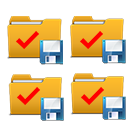
Support All Windows Operating System Versions
OST to Office 365 migration Tool is completely Windows based; users can get it to access a large range of Windows Operating System. It is suitable for all Windows versions like Windows 10, Windows 8.1, Windows 8, and so on.

Save Converted Data at Desired Location
By using this tool you can exclude Deleted Items, Sent Items, etc. folder from conversion. You can also add some other folder that you want to exclude from exporting from OST to O365. It makes trouble-free for users in a manner.
Screenshots of OST to Office 365 Converter